Installing Duplicate Check Local
- Download DC Local for macOS via https://go.plauti.com/dclocal_macos_latest.
- Open the Duplicate+Check+Local.dmg installer file you downloaded.
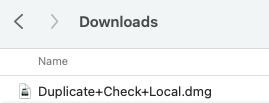
- In the window that opens, drag the Duplicate Check Local.app icon onto the Applications icon.
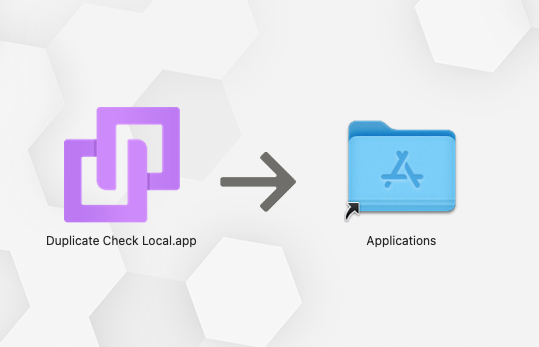
- In the Applications folder you should now see the Duplicate Check Local.app file.
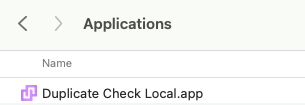
Duplicate Check Local is now installed.
