Add the Plauti Restore record page component to record pages if you want to view and restore changes directly on the record page.
Changes to records can be undone via the Restore Changes overview in the Plauti Restore app. Additionally you can choose to display a Restore Changes overview on the records that you track changes of. You can then undo these changes directly from the record.
The advantage of the Restore Changes overview on a record page is that that overview only displays changes made to that specific record. This in contrast with the Restore Changes overview in Plauti Restore, which shows all tracked changes, of all records of the tracked Objects.
Prerequisites
- You have defined a domain name in Salesforce Setup > My Domain > My Domain Name. Read more here.
Without a domain name defined, the Restore custom component might not show up in the Salesforce Lightning App Builder.
Adding the Restore component to an Object Layout
The Plauti Restore component is added in the Salesforce Lightning App Builder.
- Go to the Object where you want to display an overview of tracked record changes.
- Open a record of the Object.
- At top right, click the Salesforce Setup icon and select Edit Page.
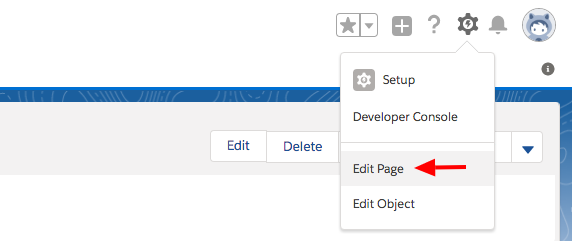
The Salesforce Lightning App Builder opens.
- At left, under 'Custom' or ‘Custom - Managed’, find the Plauti Restore custom component.

- Place the Plauti Restore custom component on the page by dragging it onto the page layout.
Add the component in a new tab
Tip: The list of tracked changes can grow quite large over time. You can create a new tab in a tabs section and drag the Plauti Restore component there, to display it as an additional tab. That way it will take up less space on the record layout. Name the tab “Change History” for example, to make clear to your users what the tab contains.
- Click Save top right. Activate the page 'as Org default' or other assignment if prompted.
- Repeat for each object where you want to use Plauti Restore.
Now, when you open a record of a configured object, you should see an overview of any tracked changes for that record, as well as the option to restore them. All change types and fields as configured in Object Configuration are displayed.

