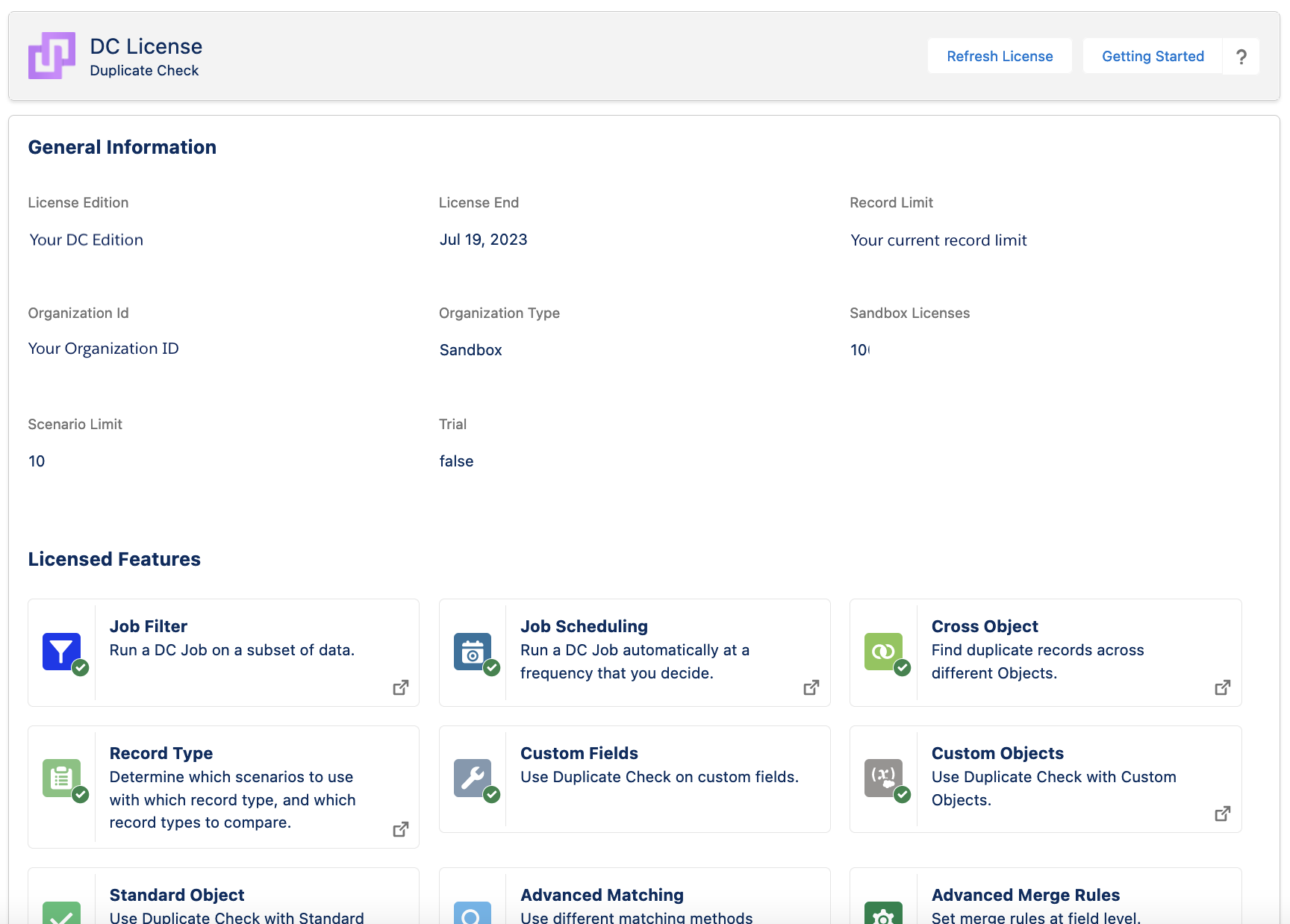At the DC License page you will find information about your current Duplicate Check edition, license expiration date, your ORG ID, all the features included in your current edition, and more.
Go to DC Setup > License to open your license information page.
Click the Refresh License button at top right to activate a recently changed license.
If, for example, you are currently using the Free Version of Duplicate Check, and recently subscribed for one of our paid editions, only after you click the Refresh License will the paid edition be activated and ready for use.
To link your license to your Sandbox licenses, see Linking a Sandbox org to your DC license.
License Features
The License Features, features marked with a green tick mark, are available for your DC edition. The features under Unlicensed Features are not available and require a different license edition. Click Upgrade Now  to find out more about the different Duplicate Check editions and upgrade to a more extensive edition.
to find out more about the different Duplicate Check editions and upgrade to a more extensive edition.
Click the More Info  button in the bottom right-hand corner of each feature to find out more about that feature.
button in the bottom right-hand corner of each feature to find out more about that feature.