Sometimes to see what is going on, it's easier if we can get onto your org to have a look. Salesforce provides a means of allowing support representatives from Salesforce and Partners to gain access for a limited duration, called 'Grant Login Access'.
Here is the knowledge base article from Salesforce: Grant Login Access. As mentioned in that article, we do not want your username and password. Instead there is a special mechanism for granting access:
- Go to your Personal Settings (top right profile picture and then 'Settings')
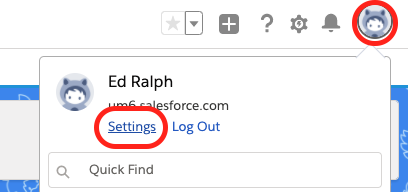
- Look in the navigation items on the left and select Grant Account Login Access. You'll see something like this:
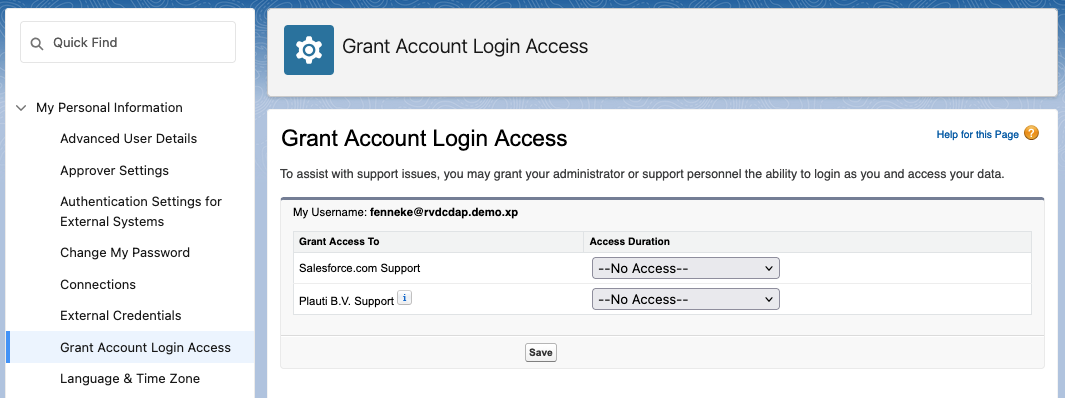
- If you have installed Plauti Assign, you'll see our company here: ‘Plauti B.V.’.
- To grant login access, select an Access Duration from the picklist, for example "one week".
- Once your issue is resolved, you can always reset this access back to --No Access-- at an earlier time than the duration you selected.
