Logging in
If you've used Plauti Cloud before, you can log in again as follows:
- Go to https://cloud.plauti.com.
- Click Salesforce Sign-in or Dynamics 365 Sign-in.
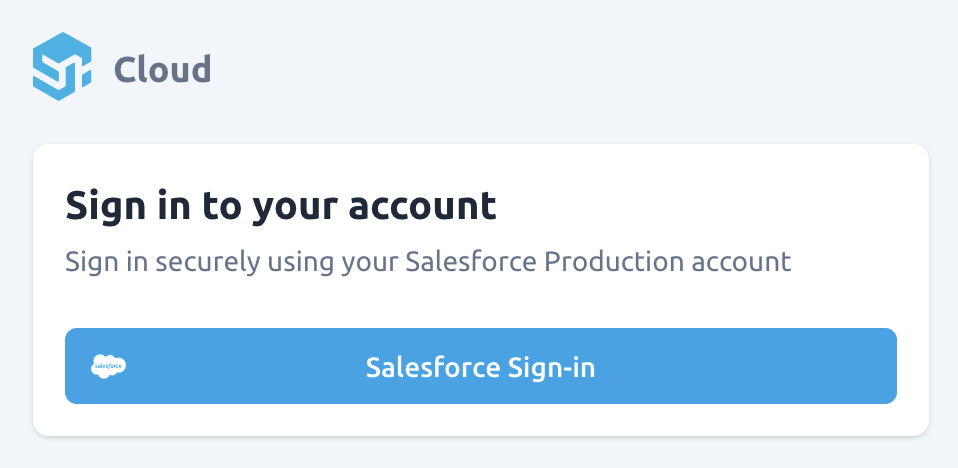
- In the pop-up, sign in using your Salesforce Production user or Dynamics 365 account. Use the same account as previously.
Do not use a Salesforce Sandbox user account here. Once logged in, you can connect with both Salesforce production and sandbox orgs, and Dynamics 365 environments, regardless of the account type you logged in with.
You are logged in again.
Logging out
To log out of Plauti Cloud:
- Click on your username in the top right hand corner.
- Click Sign out.
You are now signed out of Plauti Cloud.
