Whenever a job is started or finished, or a member was added to the team, or another event happened, a notification is sent out to the team. Check your notifications by clicking on the Notifications icon top right next to your name, or on the Dashboard via the Notifications button.
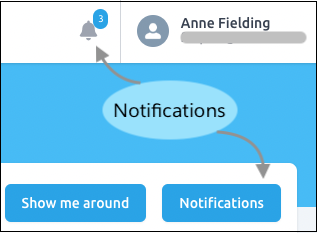
Click on the envelope icon to mark a notification as Read. 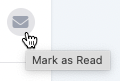 The notification will then disappear from the top Notifications menu, but all notifications are always still accessible via the Dashboard > Notifications.
The notification will then disappear from the top Notifications menu, but all notifications are always still accessible via the Dashboard > Notifications.
