Read more about how these features are used in
- Preventing Duplicates upon Save,
- Preventing Duplicates As-you-type,
- Duplicate search upon opening records,
- Duplicate search upon API insert, and
- Direct Processing.
Configuring the Duplicate Prevention features
To configure the Duplicate Prevention features:
- In the Plauti Deduplicate app, at left, click Manage Entities.
- At the entity you want to configure duplicate prevention features for, click Manage
 at right.
at right. - Go to the Feature Activation & Setup tab.
- Decide which features you want to use for preventing duplicate records.
- Fold open each setting with the chevron
 icon and configure the feature settings.
icon and configure the feature settings. - When you are done configuring a feature, make sure to toggle it to Activated to activate it.
- Click Save to save your changes, and Publish Now if you want to use the changes straight away.
If you are requested to update the Search Index, proceed to do so. - Repeat these steps for other entities that you want to use Plauti Deduplicate for.
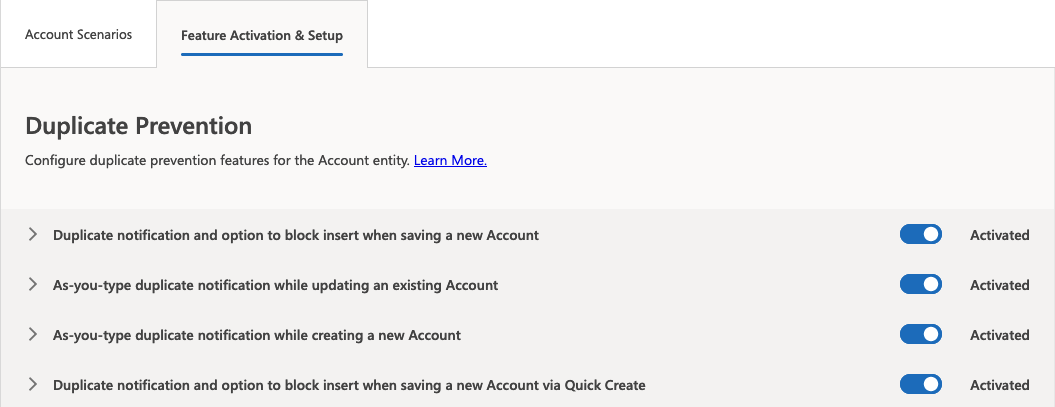
The different Prevention features
Duplicate notification and option to block insert when saving a new <Entity>
Prevent duplicates upon saving a new or existing record.
Upon saving a new or existing record, let Plauti Deduplicate search for records that could be duplicates of the saved record.
As-you-type duplicate notification while updating an existing <Entity>
Prevent duplicates while updating an existing record.
Let Plauti Deduplicate search for duplicates while editing an existing record. The search for duplicates starts as soon as you finished updating a field (any field or a scenario field).
As-you-type duplicate notification while creating a new <Entity>
Prevent duplicates while creating a new record.
Let Plauti Deduplicate search for duplicates while creating a new record. The search for duplicates starts as soon as you filled out one or more scenario fields.
Duplicate notification and option to block insert when saving a new <Entity> via Quick Create
Prevent duplicates upon saving a new record via Quick Create.
Upon saving a new record via Quick Create, let Plauti Deduplicate search for records that could be duplicates of the newly created record.
Duplicate search when opening a <Entity>
Prevent duplicates upon opening a record.
When opening an existing record, let Plauti Deduplicate search for records that could be duplicates of that record.
Enable duplicate detection for API inserts by logging to Duplicate Check Job
Prevent duplicates upon inserting a new record via API.
Upon inserting records via API (e.g. via integrations such as web‑to‑lead forms, Power Automate flows, partner uploads, or bulk imports) let Plauti Deduplicate search for records that could be duplicates of the newly created records. The duplicate records are gathered in dedicated Duplicate Check Jobs for review and further processing, or processed automatically using Direct Processing.
The Feature Settings
Note that not all settings are available for all features. Furthermore, the Cross Entity settings are only available for Leads.
For each feature, set the scenarios to use for finding duplicates. For preventing duplicates upon save, decide to actually block saving or just show a message. Indicate if a search for duplicates should be initiated after any change made, or only if scenario fields were edited. Set a text for the duplicate and block notifications, and choose the fields of a duplicate record to show to the user.
- Applied scenario(s)
In the select list, select one or more scenarios that Plauti Deduplicate should use to determine whether the record you are creating or editing is a duplicate.
If multiple scenarios are used, a record will come up as a duplicate if it scores on at least one of the scenarios.
- Invoke duplicate search after editing certain fields
Decide if the search for duplicates should start after updating any field on the record (All Fields), or only after updating a field that is used in the applied scenarios (Scenario Fields). You can find the applied scenarios in the setting above.
- Invoke duplicate search after a certain number of scenario fields is populated
Choose when the search for duplicates should start: after you filled out one field or multiple fields that are used in the scenario. Searching starts as soon as you click outside such a field.
- Warning Text
Set the warning text that is shown when a potential duplicate record is found.
A default text is provided that you can edit if needed. The text has a maximum of 300 characters.
- Result Fields
If the record you are creating, opening or updating matches with another record, the other record is shown. For API inserts, the records are shown in the dedicated Duplicate Check Job for duplicates detected upon API insert.
Select the fields to display of the matching record, so you can determine whether it indeed concerns a duplicate.
- Click Edit to pick fields of the existing record to show.
- Move the fields to show from Available Fields to Selected Fields.
- Move the selected fields up or down to show the most recognizable field (e.g. the record name) first.
- Click Save.
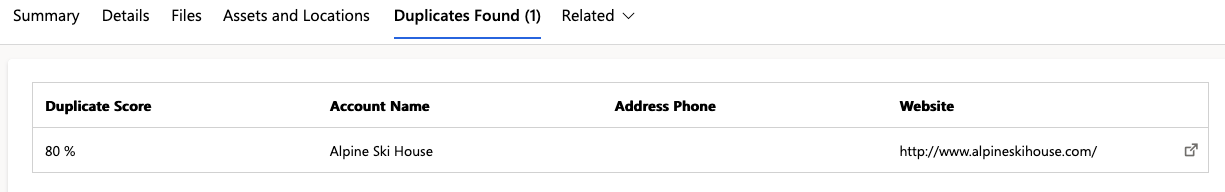 In this example the result fields Account Name, Address Phone and Website were set to be shown when a duplicate is found.
In this example the result fields Account Name, Address Phone and Website were set to be shown when a duplicate is found.
-
Block insert if duplicate is found
To prevent users from saving a record when a duplicate record exists, toggle this setting to Yes. With this setting enabled, users cannot choose to ignore the duplicate notification anymore, and the newly created record cannot be saved.
- Applied scenario(s) for triggering block
This setting will appear when the "Block insert if duplicate is found" setting is enabled.
In the select list, select one or more scenarios that Plauti Deduplicate should use to determine whether the record you want to save is a duplicate to such an extent that it should be prevented from saving. For example, you could set multiple scenarios for finding duplicates, and have one of these scenarios also block saving the new records.
If multiple scenarios are used, a record will be blocked from saving if it scores on at least one of the scenarios.
- Block notification text
This setting will appear when the "Block insert if duplicate is found" setting is enabled.
Set the notification text that is shown when a record is blocked from saving.
A default text is provided that you can edit if needed. The text has a maximum of 150 characters.
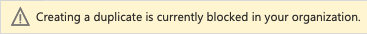 The Block notification showing the default text.
The Block notification showing the default text.
-
Configure cross-entity search
This setting is available in the entity settings for Lead.
Cross-Entity Search lets you search for duplicates across entities. Read more in Cross-Entity Search.
- Click Edit to select the match entities to search.
- Move the entities to match with from Available Entities to Selected Entities.
- Click Save.
- Make sure to select at least one scenario for each entity in the Applied scenario(s) for <Match Entity> search settings that now appear.
- Applied scenario(s) for <Match Entity> search
This setting will appear when the "Configure cross-entity search" setting has at least one entity configured.
In the select list, select one or more scenarios that Plauti Deduplicate should use to determine whether the record you are creating, opening or updating has a duplicate in the match entity.
If multiple scenarios are used, a record will come up as a duplicate if it scores on at least one of the scenarios.
- <Match Entity> Result Fields
This setting will appear when the "Configure cross-entity search" setting has at least one entity configured.
If the record you are creating, opening or updating matches with a record in the match entity, the existing record is shown. Select the fields to display of that record so you can determine whether it indeed concerns a duplicate.
- Click Edit to pick fields of the existing record to show.
- Move the fields to show from Available Fields to Selected Fields.
- Move the selected fields up or down to show the most recognizable field (e.g. the record name) first.
- Click Save.
-
Block insert if duplicate <Match Entity> is found
This setting will appear when the "Configure cross-entity search" setting has at least one entity configured.
To prevent users from saving a record when a duplicate record exists in the match entity, toggle this setting to Yes. With this setting enabled, users cannot choose to ignore the duplicate notification anymore, and the newly created record cannot be saved.
- Applied scenario(s) for triggering block due to a duplicate <Match Entity>
This setting will appear when the "Configure cross-entity search" setting has at least one entity configured, and the "Block insert if duplicate <Match Entity> is found" setting is enabled.
In the select list, select one or more scenarios that Plauti Deduplicate should use to determine whether the record you just wanted to save is a duplicate to such an extent that it should be prevented from saving. For example, you could set multiple scenarios for finding duplicates, and have one of these scenarios also block saving the new records.
If multiple scenarios are used, a record will be blocked from saving if it scores on at least one of the scenarios.
- Automatically merge records found after API Insert
To merge duplicate records automatically via Direct Processing, without needing to review them manually, toggle this setting to Yes. Duplicate records will be merged according to the Merge Settings. Make sure to set a minimum required matching percentage as well.
- Minimum required matching percentage to trigger automated Merge
This setting will become editable after toggling the 'Automatically merge records found after API Insert' setting to Yes.
Select the threshold for automatically merging duplicate records via Direct Processing. Duplicates that have a matching score that is equal to or higher than this percentage will be merged automatically. Merges cannot be undone, so set a high percentage such as 98% or 99%. Duplicates with a lower score will be left for manual review.
