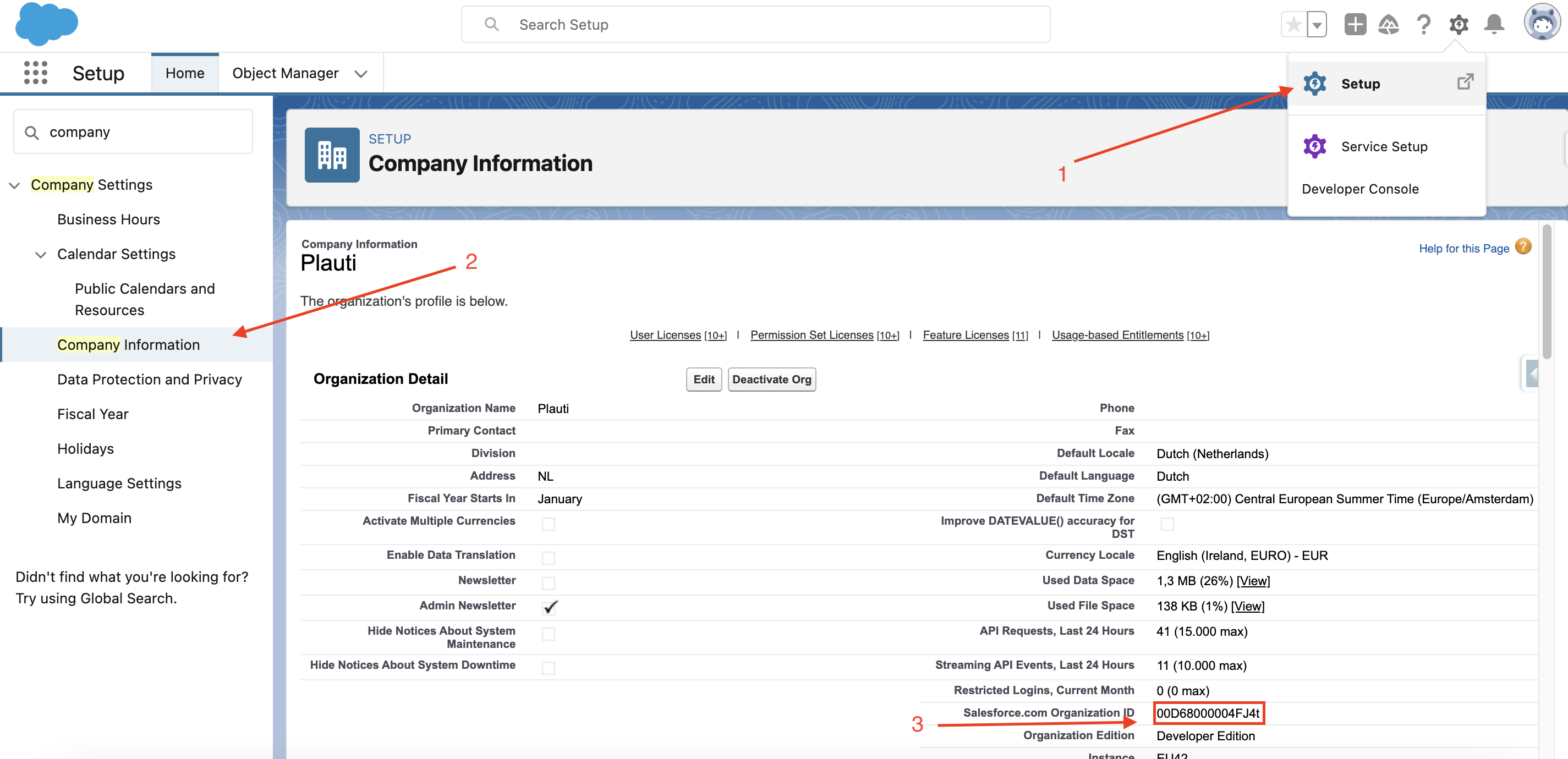You can find your Salesforce Organization ID (also referred to as "ORG ID") in the Deduplicate Setup or Salesforce Setup.
Deduplicate Setup
- Go to the Deduplicate Setup page.
- At 'General Setup', click License.
- Find your Organization ID at Organization ID.

Salesforce Lightning Setup
- Go to the Salesforce Setup page.
- At left, go to Company Settings > Company Information.
- Find your Organization ID at Salesforce.com Organization ID.