Installing Duplicate Check Local
- Download DC Local for macOS via via https://go.plauti.com/dclocal_macos_latest.
- Open the Duplicate+Check+Local.dmg installer file you downloaded.
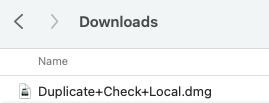
- In the window that opens, drag the Duplicate Check Local.app icon onto the Applications icon.
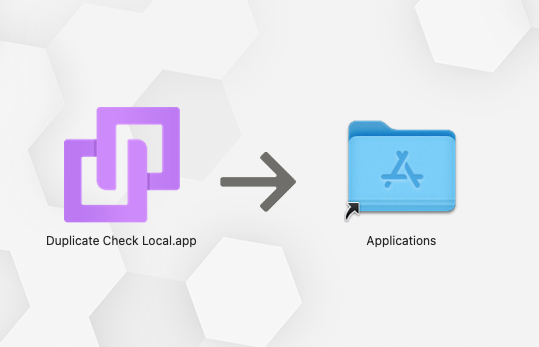
- In the Applications folder you should now see the Duplicate Check Local.app file.
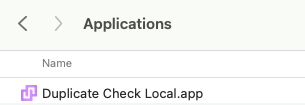
Duplicate Check Local is now installed. Before you start using DC Local, make sure you have the permissions needed for using DC Local as described in User rights and permissions for Duplicate Check Local.
