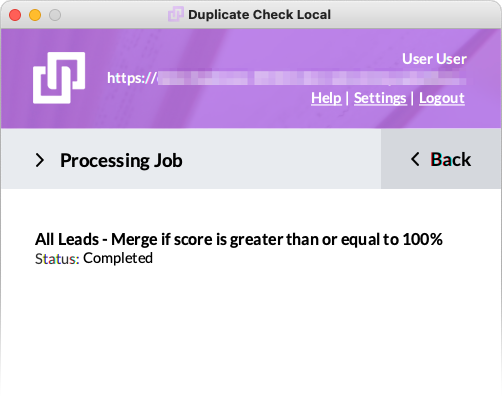1. Send Auto Merge to DC Local
- In Salesforce, go to the DC Job page .
- Click Auto Merge at the job you want to Auto Merge using DC Local.
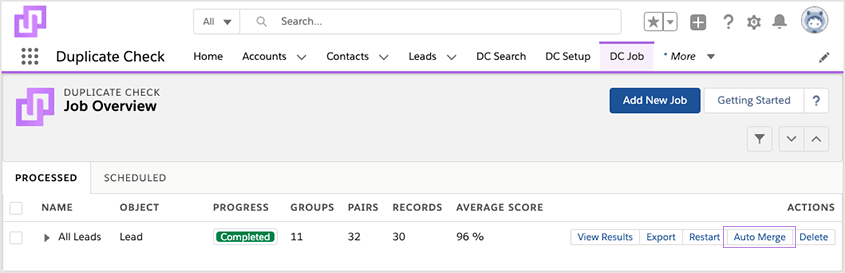
- Choose a threshold. Learn more about choosing the suitable threshold.
- Click the DC Local button.
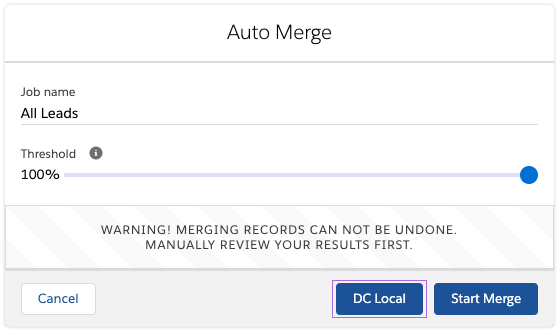
2. Process Auto Merge in DC Local
- Log in to DC Local.
-
Select the job you want to Auto Merge.
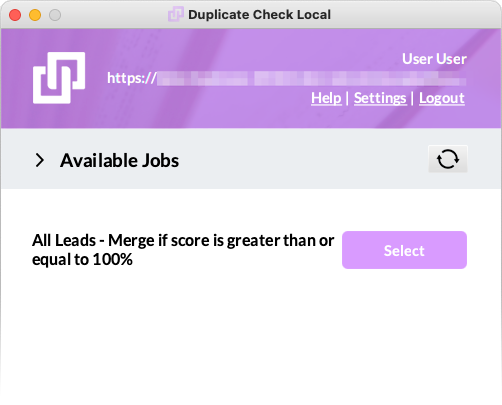
- Click Start Job.
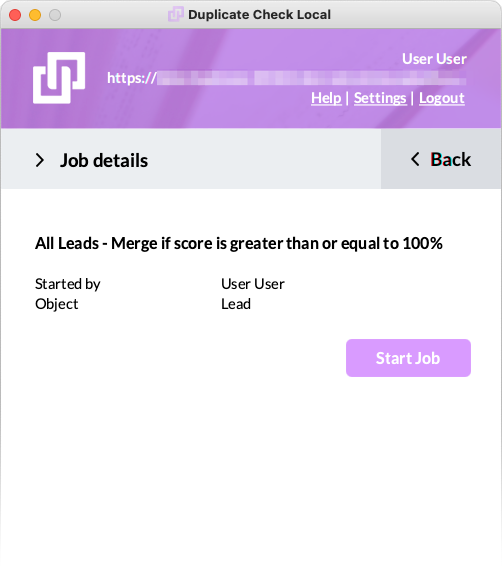
- The job will now be processed. Leave DC Local open in the background.
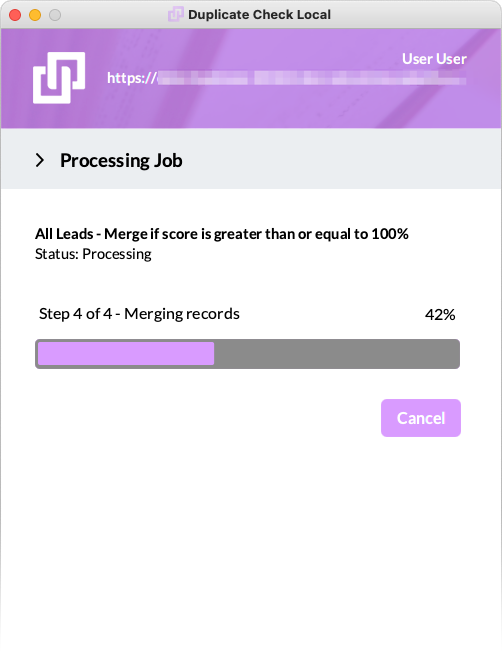
That's it. Your job is finished, and the results have been sent back to Salesforce.