Navigate to the Recycle bin
The recycle bin can be accessed from the home page of your Salesforce organization in Classic only since it is not available in Salesforce Lightning. By default, it is located on the bottom left side of the page. Deleted data is only available for 15 days. After a period of 15 days the data will be permanently deleted from the Recycle bin. Make sure to access this page in the 15 days period if you want to restore items.
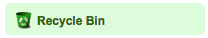
After clicking on the Recycle bin icon, you will be redirected to the recycle bin page:
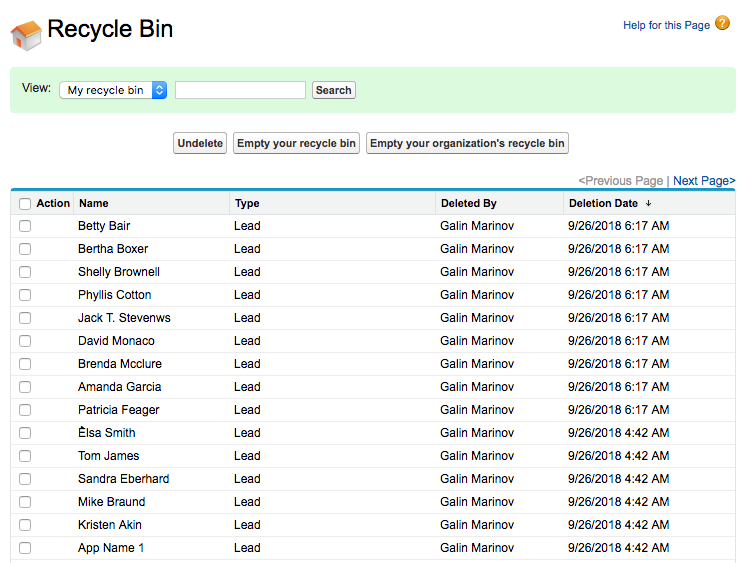
Overview settings:
You can choose to view only your deleted items or recycle bin items from other users via the "View" drop-down menu option.
Use the search box to search for specific items.
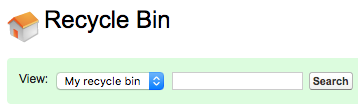
| My recycle bin | View only items deleted by your user. |
| All recycle bin | View deleted items from all users. |
Actions:
All relations and related information between the merged records like information, attachments, opportunities etc., will be attached to the master record. The relations and related information cannot be recovered when you undelete the records.
 |
Restores the record or records marked by the checkbox |
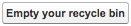 |
Remove all items from your Recycle bin (Permanently deleted) |
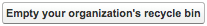 |
Remove all items from your organization's Recycle bin. (Permanently deleted) |
