Table of Contents
I installed the Data Action Platform app, but I don't see the Action Launcher.I added the Action Launcher custom button to the Default Layout of an object, but the Action Launcher does not appear on that object.As a user, I don't see the Action Launcher.I added an object to the Navigation Items tabs of the Data Action Platform, but when I open that object I don't see the Action Launcher.Questions:
I installed the Data Action Platform app, but I don't see the Action Launcher.
I added the Action Launcher custom button to the Default Layout of an object, but the Action Launcher does not appear on that object.
Answer:
Make sure that the Action Launcher custom button was added to the search layouts (Search Layouts for Salesforce Classic) of the object where you want to update records. The Action Launcher custom button should be added to Search Layouts for Salesforce Classic > List View, even if you don’t use Salesforce Classic.
See Add the Action Launcher to Leads, Accounts and Contacts and Add the Action Launcher to other objects.
Question:
As a user, I don't see the Action Launcher.
Answer:
Make sure you have sufficient access to DAP, both to the app overall, and to the individual actions. See Grant access for more information.
The Action Launcher is located in the top right-hand corner of a list view, either as a button or as an option in the action menu there.
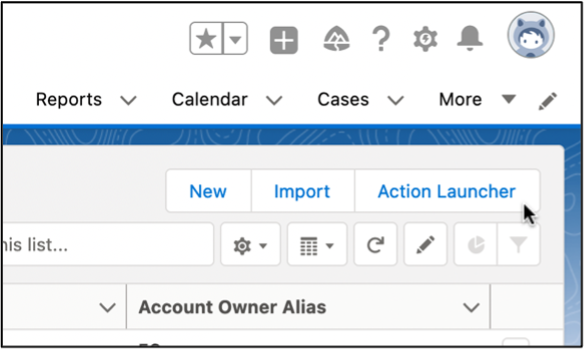
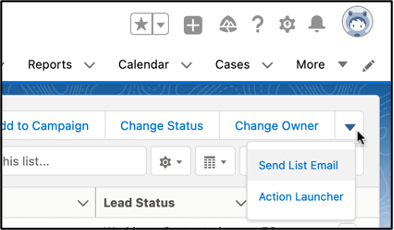
Question:
I added an object to the Navigation Items tabs of the Data Action Platform, but when I open that object I don't see the Action Launcher.
Answer:
Adding an object to the Data Action Platform card does not automatically enable the Action Launcher. Add the Action Launcher custom button to the object, as described in Add the Action Launcher to Leads, Accounts and Contacts and Add the Action Launcher to other objects.
