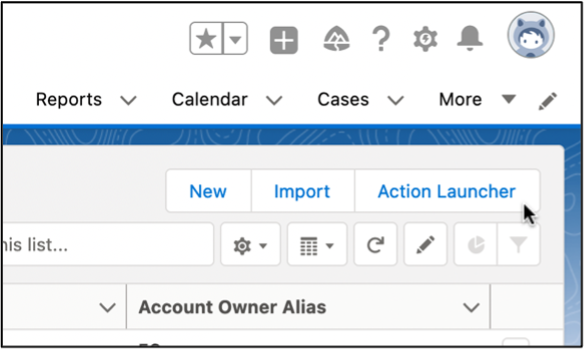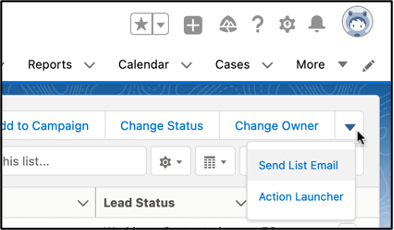Leads, Accounts, and Contacts already have the custom button for the Action Launcher available. Add the Action Launcher to these objects as follows:
- Go to the Salesforce Setup.
- Find the Object Manager and open it.
- Find the object where you want to add the Action Launcher and click to open it.
- In the left-hand panel, click List View Button Layout.
- Open or Edit the layout you want to edit. Usually this would be the List View layout.
- Under Custom Buttons, you see Action Launcher listed. Select it, and add it to the Selected Buttons column.
- Click Save.
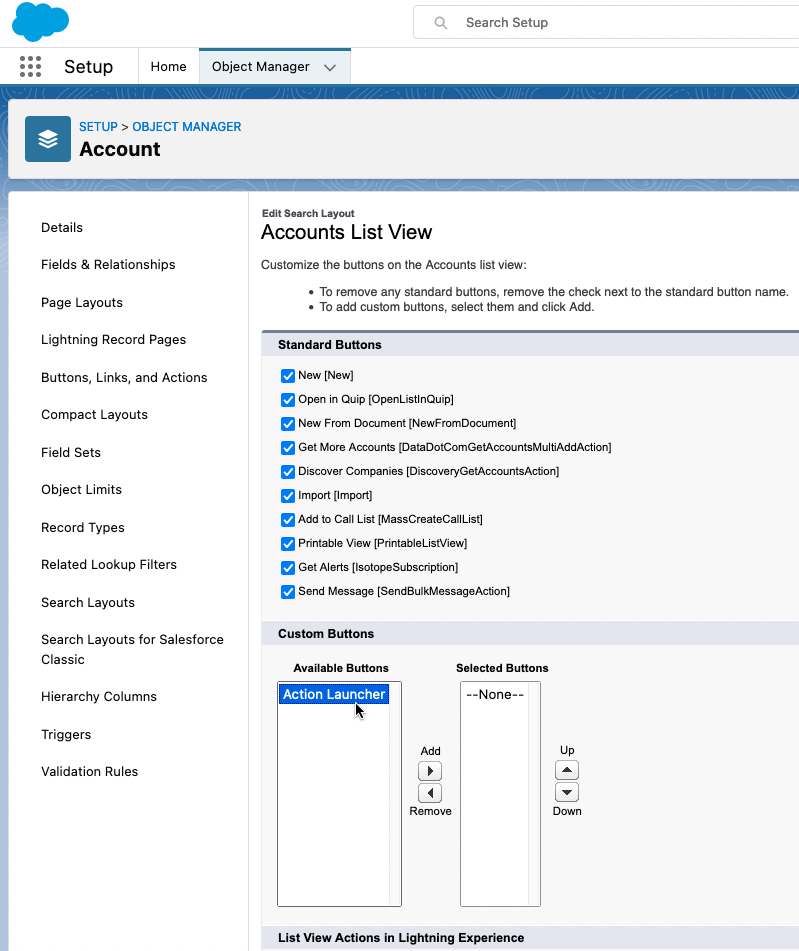
The Action Launcher is now available in the list view of this object; either as a button in the top right-hand corner or as an option in the action menu there.