Problem:
Pages like the Merge page or Overall Job Results page do not load. You might get an error stating "...vf.force.com refused to connect."
Answer:
In some Salesforce environments, users are protected against "clickjacking". As a result, it's possible that the Merge page or Overall Job Results page will not load. This can be solved by whitelisting your domain. Follow the steps below to resolve this issue.
Whitelist your domain
- Go to Salesforce Setup > Security > Session Settings.
- Find the Trusted Domains for Inline Frames setting.
- Click Add Domain.
- at Domain, fill in your ORG's domain.
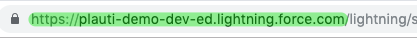
- Set IFrame Type to Visualforce Pages.
- Click Save.
That's it, you're all set. The Merge or Overall Job Results page will now load properly.
