Configure *Object* Settings
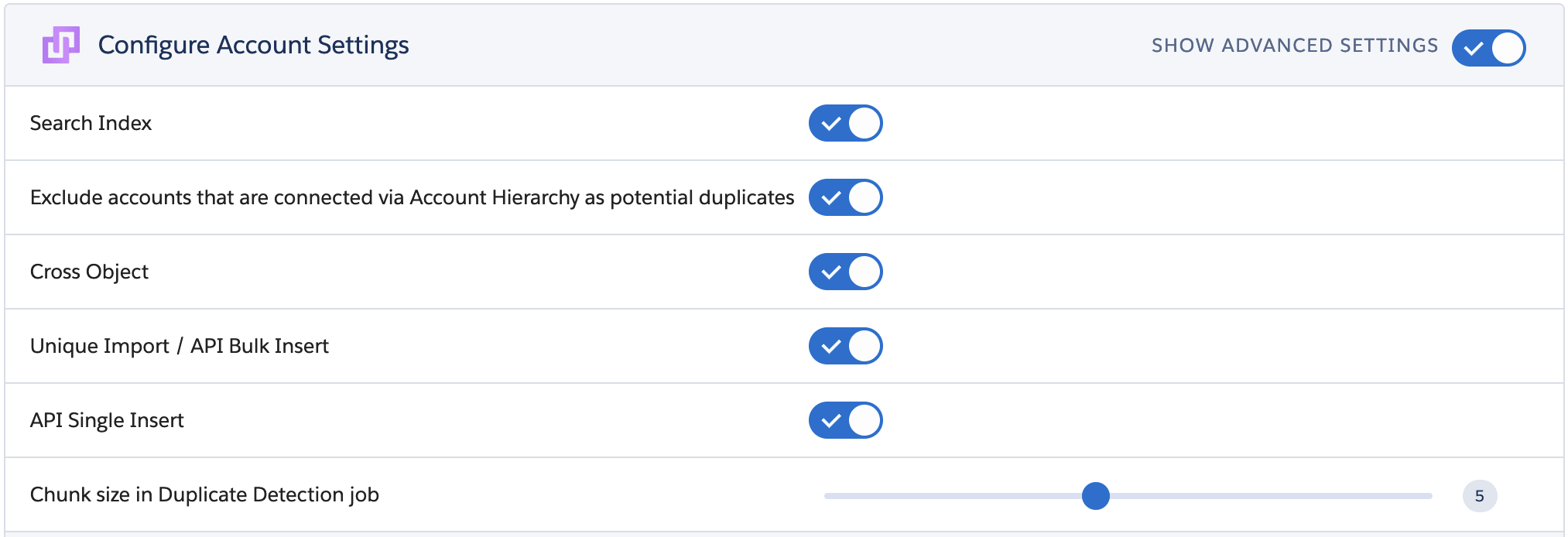
| Search Index | With this setting enabled you can create a Search Index. Learn more in this article. |
| Cross Object | The Cross Object feature lets the user find duplicates between different objects. Learn more in this article. |
|
Exclude accounts that are connected via Account Hierarchy as potential duplicates |
When this setting is enabled, accounts that are connected with each other via Account Hierarchy will not be shown as potential duplicates. Read more in this article. |
| Unique Import / API Bulk Insert | After enabling the Unique Import feature, PD will be able to match your imported data with your existing data. After analyzing the data, it allows you to merge the duplicate records. Learn more in this article. |
| API Single Insert | After enabling the API Single Insert feature, PD will be able to match a single record import with your existing data. After analyzing the data, it allows you to merge the duplicate records. |
The following settings are visible after enabling the 'Show Advanced Settings' button at top right.

Watch this short video of how to enable Object advanced settings.
General
|
Chunk Size |
When running a Deduplicate Job, the job is divided into chunks to make the process more stable. Do not change this setting, unless you are instructed to do so by our Plauti Support team. |
Security

| Enforce Sharing Rules and Field Level Security | When set to false, Plauti Deduplicate will bypass the sharing rules and field level security. |
| Override CRUD when performing a merge | All users can merge when they have read access to the record. |
Override sharing rules when merging records. The user needs at least Read access to be able to merge records. |
Allow users to merge records even if they do not have the proper edit/transfer rules applied. |
|
Disable Set for Merge |
Disable the Set for Merge feature for users without delete permissions for the Object. Users with delete permissions will still be able to merge. |
Index
This section appears when you have Search Index enabled.

| Index creation for single records. |
Determines when the Index creation will start. You can let PD decide when by choosing: "Deduplicate Determines the best option" - Plauti Deduplicate decides when the index is updated. |
| Number of records returned in index search | Decides how many records Plauti Deduplicate returns in the first step of the search procedure. Do not change this, unless you get instructions from our support team. |
| Chunk size in Index Creation job | Determines the chunk size of the index creation job. Do not change this, unless you get instructions from our support team. |
| Index Location | The location where the Search Index will be stored. |
Merge
NORMAL OBJECT
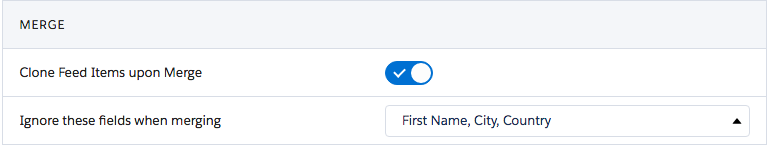
| Clone Feed Items upon Merge | Clones the "Chatter" feed when merging records that have feed items. Cloned feed items will get the time stamp of the merge, and the user that performed the merge as poster. When disabled, feed items from the losing records are lost upon merge. |
| Ignore these fields when merging | You can select multiple fields that will not be visible on the merge page. |
CUSTOM OBJECT
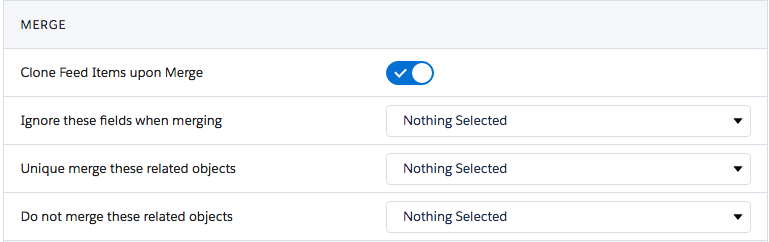
| Clone Feed Items upon Merge | Clones the "Chatter" feed when merging records that have feed items. Cloned feed items will get the time stamp of the merge, and the user that performed the merge as poster. When disabled, feed items from the losing records are lost upon merge. |
| Ignore these fields when merging | You can select multiple fields that will not be visible on the merge page. |
| Unique merge these related objects | You can select a lookup field of the related object. When merging two records, and the related records have the same value in the lookup field, then only the related record of the master record is kept. |
| Do not merge these related objects | You can select multiple related objects that will not be included in the merge process. The related record of the loser record will be orphaned. |
Object Filter
By setting an Object Filter, only records that meet the filter criteria can be matched as a duplicate.
For example, set an object filter on the 'country' field, where type is 'equal'. Now, only records that have the same country value are considered as a potential duplicate record.
The Object Filter only works if the Search Index is enabled and up-to-date for the object. See above, or read more here. Furthermore, the filter can be applied only to single object searches. It does not work for Cross Objects.
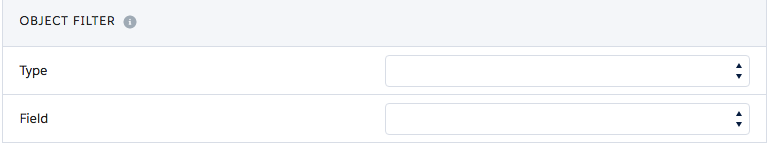
| Type | None |
No filter applied. |
| Not Equal |
Only records where the values of the selected field are not equal to each other are considered as a potential duplicate record. |
|
| Equal |
Only records where the values of the selected field are equal to each other are considered as a potential duplicate record. |
|
| Value Equal |
Only records where the values of the selected field are equal to the selected value are considered as a potential duplicate record. |
|
| Value Not Equal |
Only records where the values of the selected field are not equal to the selected value are considered as a potential duplicate record. |
|
| Field | Select a field. | |
|
Value |
Select a value. |
Only for types 'Value Equal' and 'Value Not Equal'. |
Delete
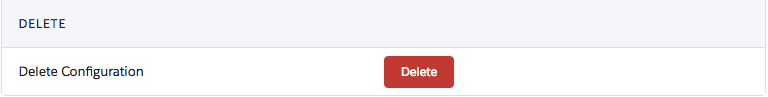
|
Delete Configuration |
Deletes the current *Object* Settings configuration. |
Click here to watch a short video of how to delete an Object from PD Setup.
