Essential guide for Salesforce admins: reliable data in Salesforce



In today’s digital world, reliable data is at the heart of every successful Salesforce journey. For Salesforce administrators, consultants, developers, and even company founders around the globe, ensuring data quality is not just about technology; it’s about building trust, inspiring confidence, and unlocking the full value of your CRM.
But what will you learn in this guide?
You will discover why data matters, what challenges you’re likely facing -and you’re not the only one!- how to lay the groundwork for a clean, unified Salesforce instance, and how inspiring a data-driven culture can reduce tedious work and drive business success. We’ll go beyond the basics by sharing actionable advice, real-world examples, and answers to the questions admins ask most.
Why reliable data matters in Salesforce today
Did you know that according to Gartner research, poor data quality can cost organizations millions of dollars every year? Gartner previously estimated the average impact at almost $13 million per company annually. Issues like duplicate records, incomplete profiles, and inconsistent fields not only waste time but also erode confidence and leave valuable revenue on the table.
Common Salesforce pain points include:
- Duplicate leads and contacts from multiple entry points or regional teams
- Sales and marketing working from different data sets, resulting in lost or conflicting opportunities
- Manual, error-prone data entry eating up precious time and reducing productivity
- Unverified, incorrect data leading to failed outreach attempts and damaged customer relationships
- Incorrect assignment of leads and opportunities, causing confusion and missed follow-ups
- Lack of proper verification processes, allowing bad data to enter and spread throughout your Salesforce environment
- Poor account-to-lead matching, creating disconnected records, and incomplete customer views.
When your team doesn't trust Salesforce as a single source of truth, adoption will decline, workarounds will be invented, and insights are lost. But the reverse is equally true: clean, reliable CRM data leads to better customer relationships, faster sales cycles, and organizational alignment.
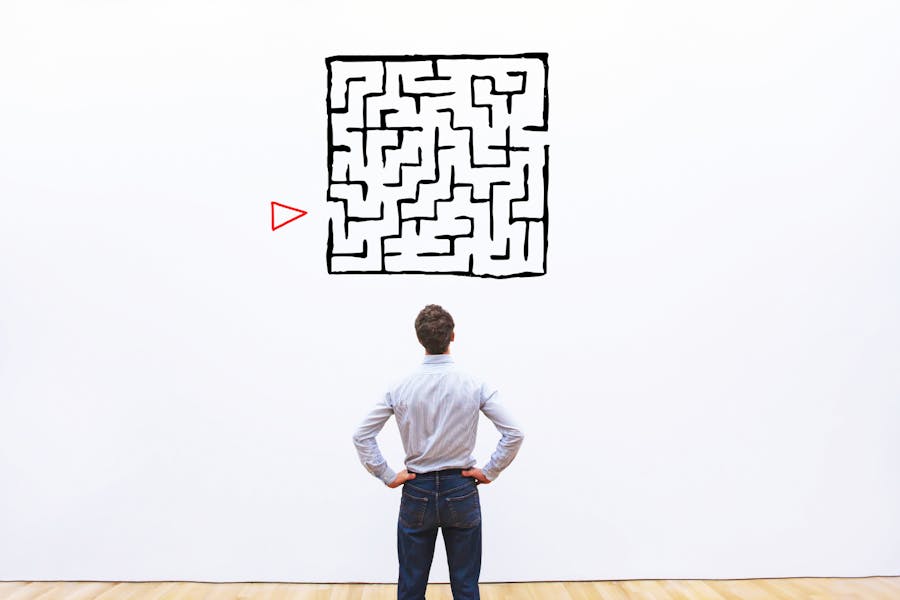
The path to trust: building unified, reliable data
What does a single source of truth look like?
Imagine this.
- Every account, contact, and opportunity is accurate, up-to-date, and accessible to those who need it.
- End users in your company, like sales, support, or marketing, trust the reports they see.
- No more shadow spreadsheets or time wasted by double-checking all kinds of details.
This is the power of making Salesforce your single source of truth. The central reference EVERYONE trusts for their daily decisions.
Challenges in the real world
Keep in mind that the journey isn't always smooth. You could face cultural resistance, where teams might hesitate to change their habits or let go of "that's how we've always done it." Then there's also a small factor like departmental silos, where different teams or regions use their own tools and processes. And let's not forget about legacy data imports, where you get to deal with years of data, much of it incomplete, redundant, or outdated.
With the previous paragraph kept in mind, typical Salesforce admin pain points usually include:
- "Why aren't accounts matching up with leads?"
- "Who owns this opportunity?"
- "Is this contact still valid?"
Smart automation helps bridge the gap
Fortunately, Salesforce offers built-in tools to address many of these challenges automatically. Lead assignment rules can route new leads to the right representatives based on territory or product interest, while matching rules prevent duplicates by checking if contacts or companies already exist before creating new records. These automated processes ensure consistency and save time, regardless of who's entering data or when it arrives.
Essential pillars of reliable Salesforce data
Building reliable data in Salesforce isn't about implementing every possible control or restriction; it's about creating smart, sustainable practices that make good data entry easier than bad data entryYou should think of these pillars as the foundation of your data strategy: when properly implemented, they work quietly in the background, preventing issues before they start and empowering your users to work more efficiently. So, the goal is to reduce the manual, repetitive work that drains productivity while ensuring the data your organization relies on is accurate, consistent, and trustworthy.
Standardize data entry
Use required fields strategically
Don't overwhelm your users with too many required fields, but ensure critical information is captured. For example, make Phone and Email required on Contacts, and ensure Opportunities have a clear Close Date and Stage.Implement smart picklists
Replace free-text fields with picklists wherever possible. Instead of allowing users to type "Spain", "España", or "ES" in a Country Field, create a standardized pick list. This ensures consistency and makes reporting accurate.Deploy validation rules
Create validation rules to catch common errors before they're saved. Examples:- Address validation: validate and format addresses as they are entered into a system, ensuring accuracy and consistency
- Phone number validation: check phone numbers for validity, including formatting and country code accuracy
- Email validation: verify email addresses by checking syntax, DNS records, and freemail status
- Geocoding: add geocodes (latitude and longitude) to addresses, further enhancing their accuracy and usefulness
- Account names: "Company Name - City", e.g., "Telefónica - Madrid"
- Campaign names: "YYYY-MM-Channel-Description", e.g., "2024-03-Email-Product-Launch"
Clarify data ownership and permissions
Define Clear Record Ownership
Establish who is responsible for maintaining different types of records:- Sales owns Opportunities and related Activities
- Marketing owns Campaigns and initial Lead qualification
- Customer Success owns post-sale Account updates and Case records
- Admins own system-wide data like Product catalogs and User management
Set up proper sharing rules
Use Salesforce's sharing settings to ensure the right people see the right data:- Territory-based sharing for regional sales teams
- Account team sharing for collaborative deals
- Role-based permissions that match your organizational hierarchy
Regular Permission Audits
Schedule quarterly reviews of:- Who has access to what data
- Whether departing employees' records have been properly transferred
- If new team members have appropriate permissions
Deduplicate and housekeep
Automated Deduplication
Set up duplicate rules in Salesforce or invest in specialized tools:- Configure matching rules for Leads, Contacts, and Accounts
- Use fuzzy matching to catch variations like "IBM" vs "International Business Machines"
- Create duplicate jobs that run automatically or alert users to potential matches
Regular data hygiene routines
Establish monthly or quarterly cleanup tasks:- Archive old records: Move closed-lost Opportunities older than 2 years to a separate view
- Update contact roles: Remove contacts who have left their companies
- Clean up test data: Regularly purge records created during training or testing
- Standardize formats: Run reports to find and fix inconsistent data entry
- Automated list hygiene: Automate the handling of validation results for bulk record validation jobs, allowing for efficient processing and updating of records
Data quality dashboards
Create dashboards that show:- Number of duplicate records by object
- Percentage of records missing key information
- Data entry trends and quality scores by user or team
Monitor and measure success
Key Performance Indicators (KPIs)
Track metrics like:- Data completeness: Percentage of records with all required fields filled
- Duplicate rates: Number of duplicate records created vs. resolved monthly
- User adoption: Login frequency and record creation/update activity
- Data accuracy: Results from periodic data audits or user feedback surveys
Regular health checks
Schedule monthly reviews to:- Run standard data quality reports
- Check for new types of data inconsistencies
- Gather feedback from end users about data issues they're encountering
- Assess whether current validation rules and processes are working effectively
Essential pillars of reliable Salesforce data
Building reliable data in Salesforce isn't about implementing every possible control or restriction; it's about creating smart, sustainable practices that make good data entry easier than bad data entry. You should think of these pillars as the foundation of your data strategy: when properly implemented, they work quietly in the background, preventing issues before they start and empowering your users to work more efficiently.
So, the goal is to reduce the manual, repetitive work that drains productivity while ensuring the data your organization relies on is accurate, consistent, and trustworthy.
Standardize data entry
Use required fields strategically
Don't overwhelm your users with too many required fields, but ensure critical information is captured. For example, make Phone and Email required on Contacts, and ensure Opportunities have a clear Close Date and Stage.
Implement smart picklists
Replace free-text fields with picklists wherever possible. Instead of allowing users to type "Spain", "España", or "ES" in a Country Field, create a standardized pick list. This ensures consistency and makes reporting accurate.
Deploy validation rules
Create validation rules to catch common errors before they're saved. Examples:
- Address validation: validate and format addresses as they are entered into a system, ensuring accuracy and consistency
- Phone number validation: check phone numbers for validity, including formatting and country code accuracy
- Email validation: verify email addresses by checking syntax, DNS records, and freemail status
- Geocoding: add geocodes (latitude and longitude) to addresses, further enhancing their accuracy and usefulness
Establish clear naming conventions
Document and enforce consistent naming for Accounts, Campaigns, and other key records. For example:
- Account names: "Company Name - City", e.g., "Telefónica - Madrid"
- Campaign names: "YYYY-MM-Channel-Description", e.g., "2024-03-Email-Product-Launch"
Clarify data ownership and permissions
Define Clear Record Ownership
Establish who is responsible for maintaining different types of records:
- Sales owns Opportunities and related Activities
- Marketing owns Campaigns and initial Lead qualification
- Customer Success owns post-sale Account updates and Case records
- Admins own system-wide data like Product catalogs and User management
Set up proper sharing rules
Use Salesforce's sharing settings to ensure the right people see the right data:
- Territory-based sharing for regional sales teams
- Account team sharing for collaborative deals
- Role-based permissions that match your organizational hierarchy
Regular Permission Audits
Schedule quarterly reviews of:
- Who has access to what data
- Whether departing employees' records have been properly transferred
- If new team members have appropriate permissions
Deduplicate and housekeep
Automated Deduplication
Set up duplicate rules in Salesforce or invest in specialized tools:
- Configure matching rules for Leads, Contacts, and Accounts
- Use fuzzy matching to catch variations like "IBM" vs "International Business Machines"
- Create duplicate jobs that run automatically or alert users to potential matches
Regular data hygiene routines
Establish monthly or quarterly cleanup tasks:
- Archive old records: Move closed-lost Opportunities older than 2 years to a separate view
- Update contact roles: Remove contacts who have left their companies
- Clean up test data: Regularly purge records created during training or testing
- Standardize formats: Run reports to find and fix inconsistent data entry
- Automated list hygiene: Automate the handling of validation results for bulk record validation jobs, allowing for efficient processing and updating of records
Data quality dashboards
Create dashboards that show:
- Number of duplicate records by object
- Percentage of records missing key information
- Data entry trends and quality scores by user or team
Monitor and measure success
Key Performance Indicators (KPIs)
Track metrics like:
- Data completeness: Percentage of records with all required fields filled
- Duplicate rates: Number of duplicate records created vs. resolved monthly
- User adoption: Login frequency and record creation/update activity
- Data accuracy: Results from periodic data audits or user feedback surveys
Regular health checks
Schedule monthly reviews to:
- Run standard data quality reports
- Check for new types of data inconsistencies
- Gather feedback from end users about data issues they're encountering
- Assess whether current validation rules and processes are working effectively

Inspiring a clean data culture, minimizing boring work
Why culture matters? Technology alone won't fix your data. The best organizations in the world empower everyone to value accurate records. This not only decreases boring administrative work but also boosts morale, because users spend less time dealing with all kinds of issues and more time on closing deals and helping customers.
Inspiration from the real world
As one Plauti case study notes:
"With the help of Plauti we saved 5 hours a week on manual labor and cut costs by 10%, so we could focus on what truly matters: helping children!"
Quick wins that might inspire your workforce
- Celebrate progress: "Wededuplicated 3,000 records this month!"
- Offer training or office hours on new, easier processes.
- Share dashboards showing data quality improvements.

Frequently Asked Questions (FAQ)
Throughout our work with Salesforce administrators and consultants across different industries, we've encountered the same questions time and time againWhether you're just starting your data quality journey or looking to refine existing processes, these frequently asked questions address the most common challenges and concerns we hear from professionals like you.
Q: What's the easiest way to get buy-in from non-technical users?A: Show them real, personal wins: faster searches, fewer missed opportunities, easier reporting. Use before-and-after dashboards or short demos to prove the value. Q: How can I convince management to invest in better data tools and processes?
A: Present clear numbers: how much time is wasted on manual clean-up? How many opportunities disappear due to incomplete or duplicate records? Reference industry stats and customer stories.
Also, read this blog article on how to gather internal allies for better data quality. Q: What are the quick wins I can achieve in my org?
A: Start with one object, e.g., Contacts. Run a deduplication, standardize picklist values, and communicate the changes to your users. You'll build momentum for larger improvements. Q: How do I begin cleaning up years of legacy data without overwhelming the team?
A: Prioritize! Start with the most-used fields and active records. Purge or archive rarely-used data in phases and communicate your progress. Q: How do I keep Sales and Marketing aligned on data quality?
A: Facilitate regular communication, set shared definitions for key fields, and create visible dashboards that both teams rely on. Q: What's the best way to maintain a data-driven culture as the company grows?
A: Document processes, offer ongoing training, and recognize champions who lead by example.
Frequently Asked Questions (FAQ)
Throughout our work with Salesforce administrators and consultants across different industries, we've encountered the same questions time and time again. Whether you're just starting your data quality journey or looking to refine existing processes, these frequently asked questions address the most common challenges and concerns we hear from professionals like you.
Q: What's the easiest way to get buy-in from non-technical users?
A: Show them real, personal wins: faster searches, fewer missed opportunities, easier reporting. Use before-and-after dashboards or short demos to prove the value.
Q: How can I convince management to invest in better data tools and processes?
A: Present clear numbers: how much time is wasted on manual clean-up? How many opportunities disappear due to incomplete or duplicate records? Reference industry stats and customer stories.
Also, read this blog article on how to gather internal allies for better data quality.
Q: What are the quick wins I can achieve in my org?
A: Start with one object, e.g., Contacts. Run a deduplication, standardize picklist values, and communicate the changes to your users. You'll build momentum for larger improvements.
Q: How do I begin cleaning up years of legacy data without overwhelming the team?
A: Prioritize! Start with the most-used fields and active records. Purge or archive rarely-used data in phases and communicate your progress.
Q: How do I keep Sales and Marketing aligned on data quality?
A: Facilitate regular communication, set shared definitions for key fields, and create visible dashboards that both teams rely on.
Q: What's the best way to maintain a data-driven culture as the company grows?
A: Document processes, offer ongoing training, and recognize champions who lead by example.

Your data journey starts now
Transforming Salesforce into a reliable, trusted source of truth isn't just a technical project; it's an investment in your organization's future. Throughout this guide, we've explored how standardized processes, clear ownership, automated workflows, and a data-driven culture can eliminate the frustrating, repetitive tasks that drain your team's energy, productivity, and resources.
The reality check
Every day you delay addressing data quality issues, the problem compounds. Duplicate records multiply, inconsistencies spread across reports, and your users lose a little more confidence in the system they depend on. But here's the encouraging truth: even small, focused improvements can create momentum that transforms your entire Salesforce experience.
What success looks like
Imagine walking into work knowing that:
- Your Sales team trusts every report they pull
- Marketing and Sales are aligned on lead definitions and handoff processes
- Customer Service has complete, accurate customer histories at their fingertips
- You spend your time on strategic improvements rather than firefighting data issues
- New team members can quickly find the information they need without endless questions
This isn't wishful thinking; this is the reality for companies that have committed to reliable data practices.
Your next steps matter
The strategies in this guide work, but only when implemented consistently and with leadership support. Start small. Pick one object, one process, or one pain point that affects your team daily. Apply the principles we’ve discussed, measure the results, and use those early wins to build support for broader improvements.
Remember, you’re not just cleaning data, you’re building the foundation for better customer relationships, more accurate forecasting, and a more confident, productive team. The investment you make in reliable data today will pay dividends in efficiency, user satisfaction, and business growth for years to come.
Ready to take the next step?
- Read real success stories: real examples of how companies across the globe transformed their data quality in Salesforce.
- Explore our comprehensive guide on data quality: dive into a wide range of topics that are essential for understanding, managing, and optimizing the quality of your data.
- Look for hidden gems: master your Salesforce data environment.
No sales pitches, just our expertise that you can put to work immediately. Word of the wise: the path to reliable data starts with a single step. Take yours today.
Ready to take the next step?
- Read real success stories: real examples of how companies across the globe transformed their data quality in Salesforce.
- Explore our comprehensive guide on data quality: dive into a wide range of topics that are essential for understanding, managing, and optimizing the quality of your data.
- Look for hidden gems: master your Salesforce data environment.
All our resources are designed to provide practical, actionable guidance. No sales pitches, just our expertise that you can put to work immediately.
Word of the wise: the path to reliable data starts with a single step. Take yours today.







